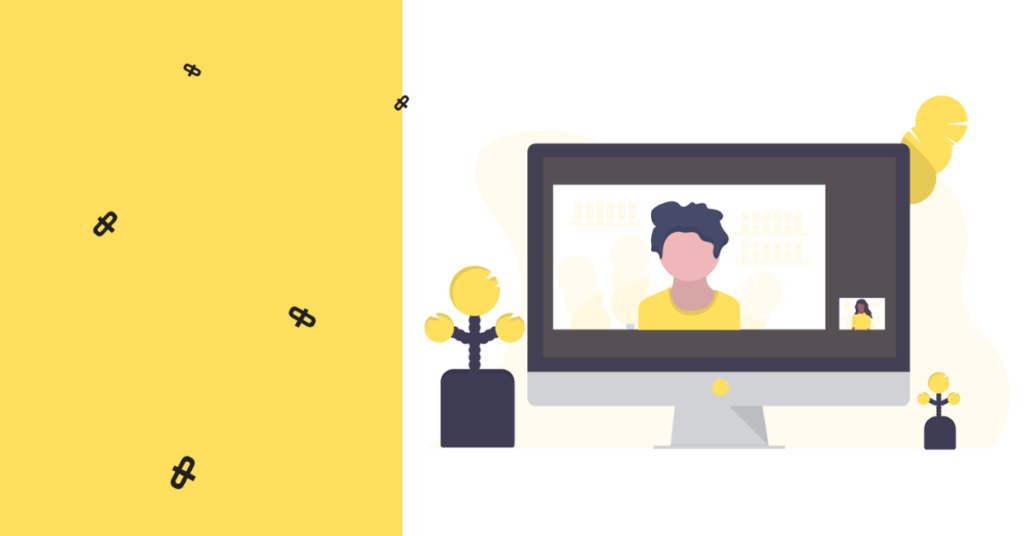And this is how it starts…
How to choose the best webinar software platforms of 2022? Where to look for webinar offers? Which best auto webinar platform is the most reliable in 2022? Today, we are going to get through some webinar software, factors that should be considered when choosing these software tools, and things to look for in each video conferencing solution. What are the pricing packages?
And there is universal signal that webinars are here to stay.
Below, you’ll find many factors identified along with capabilities of some webinar tools.
What are webinar software platforms?
Webinar platform often called webinar software, is a tool that allows creating video materials, webinars, online courses or training online. Many of webinar platforms also enable extra features and integrations with other popular platforms such as Facebook or Youtube, but of course, that’s not the only webinar feature to look for.
Webinar apps allow you to create engaging webinars with many interactive solutions and webinar platforms that are not available in simple video tools such as Zoom or Webex, or even Bluejeans events, or they require you to buy a premium plan within their pricing packages to make sure you use it right.
Speaking of pricing packages, they vary from being free through offering a 60 day trial to enterprise, X-figure amount of money. Free webinar software usually comes with restricted user interface, limited customer support, not many key features and won’t allow you to run online events, only a limited number of live webinars. That’s why you should pay for the best webinar platforms to do the job.
Webinar software may be a rather confusing term. It’s worth identifying that it can actually be one of those three types:
– classic webinar platform
– video conferencing tool
– streaming platform
How to choose the best webinar software 2022, though? What factors to take into consideration when picking webinar offers? We’ve checked it out and identified over 25 things and features you should expect your webinar software 2021 to have. But before that…
Analyze your needs
Best webcast software itself is only a tool and will not make our webinar a success. No matter what best webinar software platforms you choose – you need to dive deep into your requirements. However, if its choice is conscious and dictated by real needs, it will certainly affect the comfort of the speaker, the possibility of transferring knowledge, and ultimately also the perception of the whole by the participants.
Therefore, start by listing all the desired features and functions, which will allow you to make the right selection from the entire range of webinar platforms available on the market. It is not always possible to find a tailor-made solution, so you may have to compromise or make concessions. The sooner you are aware of them, the easier it will be for you to prepare for them or prepare your audience for live events.
You may want to look for various features in your web conferencing software. Some people will mainly look at options for webinar performance, live events, multiple presenters, on demand webinars, screen sharing options, automated webinars, or a webinar registration page. Others will put emphasis on key features for interactive experience such as virtual events options, video conferencing facilitators, user interface, bespoke customer support, recorded webinars, interactive live chat, shared webinar room, or team collaboration features.
Either way, it’s always coming down to your marketing strategy and business goals.
How to select the best webinar platforms in 2022?
There are so many things to take into account here that without further ado, we’re going to present to you our professional breakdown of features to seek.
HD Quality
High video quality of your webinar is not a choice – it’s a must if you want to enchant your webinar attendees and make hosting webinars a pleasure. That’s why you need to pick a webinar solution that can fully support this sort of marketing tools.
The quality of the video has to be as high as possible regardless of the used device. Quality video, pre-recorded, will also be more accessible on platforms like YouTube or Facebook afterwards if you want to upload your HD video. That’s why looking for a high-quality tool in terms of video is crucial if you, but you shouldn’t forget about audio quality either. If the audio quality of your webinar is rather low (and it doesn’t depend on a nice microphone, a mobile device, Internet connection or bandwidth limit), you may end up with a webinar far away from a seamless performance. HD recordings and HD streaming are must, should be your standard features, and shouldn’t be only your eventual goal.
Your exported recorded webinars can then land on social media as an youtube video, youtube live, or even some kind of Facebook live material. Simply make sure that webinar solutions you consider offer marketing tools for live events, or allow you to schedule recurring meetings.
Pricing
Is it all about webinar cost?
Of course, you need to look at price. Your budget may be flexible depending on the wide array of features, but a moderate price is always something to look forward to in pricing packages. What we wouldn’t recommend is to pay a webinar price for each webinar – go with a plan. Prices for webinar apps vary – some of them you can find for free, others offer pricing packages to take a quick look at. If you expect more and better, you can also look at the custom pricing of enterprise solutions. Pricing plans usually consist of a Starter Plan (sometimes free of charge for free webinar software), Basic Plan, Premium Plan (also called a Professional Plan), Enterprise Plan (Enterprise Level Plan), Growth Plan (often for start-ups), Business Plan or another Tier Plan. 3-4 pricing packages are what you definitely can expect.
Also, sometimes pricing packages include also add-ons such as in-built advanced analytics reporting tools, waiting room experience, source tracking, unlimited webinars, unlimited viewers, video with APIs, exquisite HD video, or extra mb of storage. In others, some of these exciting features are included in the highest pricing packages of a particular webinar marketing solution. They may not be included in varied pricing packages, or in a 30 day free trial (or more often, 14 day free trial), so double check pricing packages (or negotiate a 60 day trial for checking all automation features) and pricing structure if you don’t want to pay extra for your live webinars.
But that’s not all about pricing tiers. You may also want to look for a tool that’s on a “money back guarantee” principle (or can be paid by credit card), has a dedicated account manager to help novice marketers with onboarding, and covers logistical cost (if any). Personalized quote is also a popular option, as it may cover additional features and no limit per webinar, as well as unlimited storage, flexible scheduling with Google Calendar, more seats, social media integration with social media sites, and engagement tools.
Of course, advanced features are what you also need to take into consideration and often will prioritize over the price and figure deal.
You may also think if there’s real sense in monthly subscription – annual subscription is often cheaper. Freemium plan may be enough for the very beginning, however, 14 day free trial (or even 7 day) should be enough to try organizing a webinar event and check each and every (or majority) webinar option in a particular rool.
Take advantage of a free trial that considered webinar platform may offer. Some of them present you with key features during free trial – such as multiple presenters, online events setup, webinar participants tracking, or higher video quality. Other webinar software platforms may offer a free trial yet a very limited one, without automation features, screen sharing, or virtual events capabilities. Make sure you do your homework and research webinar solutions before you decide on one of best webinar platforms.
Sometimes it’s a 7 day free trial, sometimes – even a 30 day free trial. Either way, make sure you use it to its fullest within your chosen webinar solution. Not every free live webinar tool allows you to run great virtual conferences or online meetings.
Integrations
A good webinar platform offers a bunch of helpful integrations. Integrations with apps such as Slack can
Other extensive third party integrations for effective webinars should include… Zapier (or even Zapier Salesforce), your favorite CRM software.
Integrations with payment providers are also warmly welcomed especially if you want to monetize your webinars. Integrations with apps like MailChimp, Getresponse or Active Campaign can boost building your email list, so make sure your webinar marketing tool integrates with email marketing software.
Also, registration page! You may need to create a lot of them. Your registration page should stand out – and even though it’s not one of webinar features “per se”, your webinar tool should offer a registration page creator, fully integrated with other live webinar integrations.
We’ll cover it later on.
Lead generation with email logistics
Your webinar tool can even generate some prospective leads! How to get potential leads on your list with live events? Well – use a webinar tool that integrates with almost every email marketing platform out there. By integrating tools like LiveWebinar with popular email marketing tools, people who sign up for your webinar become your email subscribers automatically, and their sign ups may be converted into funnel leads. Turning leads into customers is easy with webinars, so make sure that your webinar tools work with lead generation tools to help you make the most of such marketing automation and skyrocket your marketing strategy. On demand webinars can also be great lead generators.
Automated webinars then. It’s possible with automated webinar software out there. You may look at BigMarker, ClickMeeting or Gotowebinar, but it’s LiveWebinar that offers many email automation solutions as it integrates with over 40 popular marketing tools, and that’s not their last word when it comes to integration with marketing tools.
You can create drip campaigns, send reminder emails (or invitations by email) based on email templates and therefore, increase attendee conversion rate by appealing to your attendees via emails. In such informational chaos, each reminder matters! And this way, you can reinvent your entire contact list and use it afterwards. What for? First, for precise list segmentation and email campaign consulting. Then, for sending a promotional email about the live webinar, a complete email with a summary, helpful reminders about your promotional video, embeddable webinars in an email, personal interactions, interviews with an industry expert, or you can be sharing some automated follow up emails thanks to this handy integration or even share documents as a whole. It may be also helpful for sending pre-existing webinar invitations or meetings for affiliate compensation.
Having a webinar platform enabling all these features above is crucial for success of your online events, online meetings, or automated webinars. Not all webinar software platforms can handle all advanced features or conduct collaborative sessions, so verify whether your video conferencing platform is a really user friendly automated webinar platform.
Remember to track each email status, though, to make sure you keep an eye on retention rate!
Video broadcasting options
Facebook Live or Youtube videos are great, so make sure they do work with your webinar platform. Vimeo, YouTube (and YouTube live) should be options you also should look forward to. Facebook live or Youtube can help you increase the reach of your on demand webinar or pre record webinar, and deliver even better webinar experience. When looking for a webinar solution, look for impressive broadcasting features and on demand webinars, if needed.
Broadcasting allows you to cross-display video and boost video streaming. Youtube live can be a great extension of your live webinar on demand. And with on demand webinars, you can take your strategy even further.
Built for sales options, too
Product sales via webinar? Yes! Webinars can work just wonders for your sales funnel – especially, if your sales funnel seems to be a bit unorganized right now. Webinars enable you to maintain quite a few parts of your sales process via video – and sales leaders know it right. They can run a product demo in a form of online video, they can run hybrid webinars for sales training or even conduct an online meeting to cover technical sales topics.
Quick meetings? It doesn’t necessarily have to be a full webinar meeting. Video conference meeting or automated webinar is often connected to be boring and long, but it doesn’t really have to be. One click invitation to a secure password-protected meeting and your contacts are here at superior speed. Popular webinar software often work better than meeting-related tools such as Zoho Meeting or Anymeeting, and they offer more essential features for efficient sales. You can also check other webinar tools and host webinars to check which one is the most convenient for you. Best webinar tools should deliver you extremely great experience.
Customer experience – make it your priority
Webinars are not only made for online marketing – they can work great for customer training and customer retention if you use the right set of marketing features within your webinar tool (like Livestorm or Easywebinar). For example, if a marketer or a sales person uses webinars to present offering to clients and do it in an attractive way, then such a webinar hosting may be incredibly successful – even more successful than pop up offers. There are many factors that contribute to the overall experience, approach to your webinars, but also to customer engagement during such a webinar. But well, engagement features… we’ll also cover them later on as many tools have quite a variety of features to offer.
User friendly dashboards for hosts are also something to look forward to in each webinar software platform. Make webinar registration intuitive, as a one stop shop. Don’t require downloading a mobile app to immerse into your content.
Customization
Touch of personalization always works towards user friendliness, no matter the costs. Many potential attendees will ask pertinent questions if they won’t face an intuitive and user friendly interface in automated webinar platforms.
The degree of customization should be really, really high. Custom branding of your webinars should include customizable registration forms, customizable webinar invitations and other visual branding options: your own visual styles, visual aesthetics elements and any visual aid. Make sure that your webinar software offers customization as one of the key features unless you’re in love with watermarks. Adaptable webinar themes are also something to look forward to.
Custom landing, custom registration, custom URL, landing page builder for creating high converting custom registration landing pages should be in a suite of marketing and as a standard option for custom elements. Branding in webinars is really important for marketing companies and marketing teams.
Is it in the cloud?
When picking your platform for webinars, make sure that it’s a cloud based platform enabling cloud recording, offering cloud storage and reliable cloud based servers for a complete webinar marketing. This solution is hassle-free and allows you to make changes in real time since you have instant access and don’t have to install anything. It’s also easier for thousands of attendees to join your interactive sessions – they don’t have to install anything thanks to a cloud webinar hosting option. There’s no need for additional software download in 2020!
Browser based platform help you set up your webinar environment within minutes and secure your success long term. Any customer facing interfaces that are difficult to use and require to download webinar software negatively influences on attendance, especially for enterprise customers. Access from mobile phones is also easier if you don’t need to download anything for watching virtual events.
Imagine having a 500 person room (or even unlimited participants) and 20% of them use smart TVs to watch your webinar, another 30% has a dedicated phone for this kind of activities. How are they going to do it and what are the instances of display if they need to install additional tool? This would negatively affect audience count.
Features for hosts
Screen sharing is standard. Multiple host licences are a must. Webinar recording – so important for hosts – is also a go-to. But host environment needs to offer even more features, and any innovative option of hosting is warmly welcomed. Webinar technology allows online businesses for efficient host controls (blocking, muting of entire audio, removing) and even creating a roundtable of experts during a webinar.
Other prominent features that help host webinars and host meetings are collaborative sessions, advanced webinar setup, FTP access, a great looking platform that is not only a frontrunner in innovation but one time also works towards their reputation too. 14 days free trial should be enough to test your potential perfect platform in action – during a webinar.
Online class options
Webinars are also replacing online classes right now. While Zoom video webinar may not be the best solution, some robust webinar tools can support online classes with automatic recording, app sharing options, and interactive tools. And while pupils are this type of audience that may be hard to entertain, an excellent webinar tool delivers moderator controls and solutions such as drawing tools, built polls and even options that help teachers conduct surveys amonth their pupils, at no extra cost! With pre recorded presentation, teachers can slowly explain each definition, pupils can vote questions, everyone can use teacher-pupil built in marketing tools enabling peer interaction, chats with polls and a virtual whiteboard, working like a chalkboard. Why wouldn’t you go for an acclaimed parent company, if that’s gonna help your business?
If host licenses allow, even white labeled seminar rooms may replace physical seminar. How cool is that?
Interaction matters
Do you like speaking to your screen without any audience interaction happening here and there? Make sure your webinar selection provides interactive experience for your panelists and even thousands of people who watch you. Make sure that your webinar software uses a lightning fast live chat for webinar chat (a public chat – chat feature can power your webinar), appealing registration landing and has a user-friendly interface. There are types of webinars where interaction may not matter that much (e.g. when you have a guest speaker who present their domain expertise and you’re so limited by time that a QA session can’t be conducted), but usually you should look for each insight and chance of interaction. Interactive polls are definitely a go-to option here, but there are more powerful marketing features than this one. You can try slide in questions (for example about upcoming event or to ask for up vote for the best presentation) to boost your interaction with customers and your fellow team, too.
You can even try with shorter valued added sessions to boost your webinar marketing strategy.
Recording
Let’s say you want to record webinars (to replay it for your own purposes, to record a rare guest speaker, to secure a video for content repurposing, sharing on online video conference or any other reason). Make sure that your software for webinars offers one click webinar recording – your hosts don’t want to mess around recording as it can simply make them… stressed. Automatic webinar recording can boost your strategy and since it’s all recorded, you don’t have to get a limited number viewers per hour – everyone can get familiar with your content.
Pre recorded video can also work as evergreen webinar, as pre recorded content can be viewed anywhere and anytime. This kind of content is often used by b2b marketers as they can replay it, share webinar URL across a shopping cart, or post it on social media platform of their choice.
Video conference options
Benefits of webinars are well-known, but now we’re all about benefits of online event. Almost every physical conference in 2020 had to be cancelled or reaaranged to a virtual conference. How to fight for audience engagement and interacting webinar participants if we were doing it only in a physical location before?
Your tool should have user friendly web conferencing interface for your expansive audience, but also for acclaimed names of… hosts. Make sure that the level of automation allows you for webinar funnels, as you may need them after the webinar.
And make sure that you have it all in your webinar service.
With impressive webinar size, you have an option for webinar lead generation (we’ve covered it above). Add an action button and audience chat to get instant feedback. Automated events and direct integration with audio services should satisfy even an exceedingly user lot and every potential customer. Inviting influential guests to your video meetings will be easier with a multi presenter option, reminder templates, webinar CTAs, additional marketing features or in built opt in forms.
Even if you don’t have experience with features, you should simply fight for ease of users.
Technology with marketing goes just hand in hand. If you want your webinar session to be successful, and to call yourself a webinar pro, you need to nail your target audience, platform design and use impressive features. Video calls where you simply share screens are not sufficient any longer.
Enterprise online space
Great webinar enterprise software should support building ultimate business environment, for subsequent webinars, shorter valued added sessions, surveys for feedback, one click meetings, and developing soft skills. With other popular features such as unlimited sessions, multiple video panelists, advanced scheduling or even video podcast interviews, even large organizations can use a single tool to become a thought industry leader.
Since best webinar series are becoming more popular for team collaboration, even medium businesses and smaller-sized businesses can use this type of video communication. If that’s what you’re looking for, test streaming capabilities and some basic features of a few tools, before you choose the perfect one for educational institutes, town halls, or simply for employee onboarding. The right tool for you should meet all of your business requirements and follow selected webinar sequences for training videos, regardless of operating systems.
All of these key features often go beyond standard pricing packages and cannot be set up in a flash, so your webinar price may depend on your specific needs.
Robust analytics
Take a look at vital metrics and each tracking pixel. Participation report is more than a list size, it’s an amazing feature to help you scale webinar efforts – no matter if you use Adobe Connect or Everwebinar, analytics starts times before launch and gives you distinct advantages to turn every registrant to attendee.
Analytics tools are often a part of an embedded analytics suite and deliver you some insights on entire event management. You can check a detailed attendance analytics – webinar audience analytics, webinar viewers; but also real time analytics, and it can even include some performance stats in works with Google Analytics. In depth analytical tools also provide you with a variety of parameters to help you build a competitive advantage on the market. If you want to leverage analytics, make sure that your tool tracks conversion stats and keep an eye on breakdown of traffic. You don”t need some technical knowledge to shine bright here! That’s the only way to run webinars like well oiled and automated machine, numerous times. In depth research and a quick look into Facebook insights are also recommended to attract even wider audience of any business size.
For example, in LiveWebinar, built in reporting is really an almighty marketing automation tool and one of the best webinar tools.
So, which webinar software to use?
Pricing packages are important, but they are not ALL.
There are many webinar hosting providers – Adobe Connect Webinars, Google Hangouts, Bigmarker, Everwebinar, Livestream, Dacast, Webinar Ninja (also written as Webinarninja), ClickMeeting, Webex, Gotowebinar, Webinarjam, Bluejeans, Zoom, Webinarsonair, Demio Webinar… also known as Demio, Livestorm, Many of them, in their plans, have various key USPs, discount flash sale, variety of templates, seamless integration, user friendly and intuitive interface. They enable automated webinars, they allow for screen sharing and give you HD video quality.
Each of this webinar software platform has webinar registration options, many of them also robust analytics. They are good for all-sized businesses. They integrate with some social media platforms and offer impressive features, engagement features, convoluted speech, and options for generate prospective leads, follow up, custom branding, video streaming. You can also go white label on almost each webinar software platform.
Pricing plans and pricing packages rather vary. They offer a starter plan or a basic plan, you can also create your own tier plan with a personalized quote. Majority of them can do extra – for extra cost in their pricing packages. 14 day trial (often a 14 day free trial) option is a webinar feature available in majority of pricing packages. The number of seats, as well as host licenses, webinar attendees, key features, varies for each software platform and is served in various pricing packages such as Starter Elite or Webinar Lite.
Each of them is a really good webinar software platform for hosting webinars. Gotowebinar, Webex, Livestorm, Adobe Connect, Webinarjam, Google Hangouts, Bluejeans events, Adobe, Webinarninja, Bigmarker, Everwebinar, LiveStream, Easywebinar, Dacast, Zoho Meeting, Demio Webinar, Webinarsonair offer a wide array of key features and pricing plans for review. Basic features are often complemented by other features that a particular tool offer for extra cost within custom pricing.
But if you’re looking for an excellent webinar tool, choose LiveWebinar – as it offers even more key features to make the most of your webinar and leverage analytics.
And that’s we’re not going to review all best webinar software in the world – you have that in the Net already. Instead, we’ll describe why LiveWebinar is a perfect choice for you.
Why should you choose LiveWebinar?

LiveWebinar is more than screen sharing. It’s more than Webinarjam or Bluejeans events. It offers great integration with Zapier, amazing custom branding options (on a professional domain) at low costs on your professional domain, a chat feature that works without any problems, more features than tools like Anymeeting or Zoho Meeting – and that’s not even the very start of their key features.
Their pricing packages start from… zero. You can use it for free up to 5 participants, if you need more attendees, you need to pay (and it pays off almost immediately). However, this extra cost pays off almost immediately with the amazing quality delivered by this popular tool.
You’re given a lot of interactive options – surveys, polls, drawing tools – as well as integrations. Zoho Meeting, Webinarjam, Bluejeans events or Anymeeting don’t have that many integrations or key features as LiveWebinar, and they may come across at higher costs yet worse offers!
You don’t have to limit yourself when it comes to viewers per hour – LiveWebinar’s pricing packages are really flexible for your costs. One of the key features is also a lead generation option (for sending a bunch of promotional emails for example) as LiveWebinar integrates with almost 20 email marketing tools regardless of pricing packages.
It offers browser access – no need to install any software, and it works just great for our needs.
To sum up
Webinars work great for boosting conversion rate – if you choose the right webinar software platform. We did this amazing review – not of pricing packages in detail, but rather for other features that may come in handy. Key features such as source tracking, in built analytics, built polls, automatic recording of course impact on a webinar price and the overall shape of pricing packages, but if you can increase your conversion rate by choosing the right service for your product demo, to use in educational institutes whilst going online, for custom branding your brand deserves, or even for hassle-free (finally!) screen sharing, then… why not?
Establish key features you’re looking for – and check what each tool offers, along with pricing packages.
Best Webinar Software – Frequently Asked Questions
How to pick the best webinar software?
You need to take into account a few factors when selecting best webinar software.
First, decide what type of webinars you will be hosting. Are they going to be live or pre-recorded? Do you need to support polling and Q&A? Do you want to offer handouts or other materials during the webinar? And also, how many people do you expect to attend your webinars?
Then, take a look at the features offered by each software. Make sure that the one you pick has all the features you need to host successful webinars.
And lastly, compare the prices of different solutions. Don’t forget to check if there are any discounts or free plans available.
What is webinar software and what are its benefits?
Webinar software is a tool that allows you to host online seminars, meetings, and training sessions. It provides a platform for presenting slides or sharing your screen with participants, as well as for conducting polls and Q&A sessions.
Webinar software has many benefits. It’s a great way to connect with people from all over the world. It’s also very convenient – participants can join a webinar from anywhere, at any time. And lastly, it’s a cost-effective solution for businesses of all sizes.
Also, you may want to consider investing in a webinar platform that offers additional features, such as the ability to offer handouts or run live polls.
How does webinar software work and what are the features available on different platforms?
Webinar software works by providing a platform for conducting online seminars, meetings, and training sessions. The features offered by different platforms vary, but most of them allow you to share your screen with participants, as well as conduct polls and Q&A sessions. Some webinar software also allows you to record your sessions, which can be useful for creating training materials or sharing them with people who were unable to attend the live event.
When choosing best webinar software, it’s important to consider the needs of your audience and what features will best suit your purposes. For example, if you’re planning on conducting live demonstrations or showing video content, you’ll need a platform that supports screen sharing. If you want to be able to record your sessions, look for a platform that offers this feature. And if you anticipate needing to conduct polls or Q&A sessions, choose a platform that has these capabilities. You may also be interested in other webinar features, such as webinars on demand or youtube live options.
Once you’ve selected a webinar platform, you’ll need to create an account and register for the service. After that, you’ll be able to create and schedule your first session. most platforms provide step-by-step instructions on how to do this, so even if you’re new to conducting webinars, it shouldn’t be too difficult to get started.
Which best webinar software should you choose for your business and why is it the best option for you?
The best webinar software for your business will depend on a number of factors, including the type of webinars you plan to host, the features you need, and the price.
If you’re looking for a platform that offers all the features you need to host successful webinars, as well as a free plan, Zoom is a good option to consider.
If you need a more affordable solution, Webex is a good choice. It offers most of the features you’ll need to host successful webinars, and it has a variety of pricing options to choose from.
Finally, if you’re looking for the most feature-rich webinar platform available, GoToWebinar is a good option to consider. It offers all webinar features (e.g. webinars on demand) you could possibly need to host successful webinars, as well as a variety of pricing options.
No matter which webinar software you choose for your business, make sure that it has all the features you need to ensure your webinars are successful.
What are the steps for hosting a successful webinar?
There are a few key steps you’ll need to take in order to host the best webinar. First, you’ll need to select the right webinar software. Second, you’ll need to promote your webinar and get people to register. And third, you’ll need to deliver an engaging and informative presentation.
If you follow these steps, you’ll be well on your way to hosting the best webinar.
Do you have any tips for promoting webinars?
Yes! Here are a few tips for promoting webinars:
-Share your best webinar on social media, in e-newsletters, and on your website.
-Create a landing page for the webinar where people can learn more and register.
-Partner with other businesses or organizations to promote the webinar to their audiences.
-Reach out to influencers and ask them to promote the webinar to their followers.
–Run ads on social media and Google to promote the webinar to a wider audience.
and Google to promote the webinar to a wider audience.
By following these tips, you’ll be able to promote your webinar and get people to register.
What are best tips for hosting a successful webinar using your chosen platform?
Start with a great title that will make people want to attend your webinar. Choose a catchy image to go along with the title on social media and in your email invitations. Keep your target audience in mind when you’re planning the content for your webinar. Make sure the length of your webinar is appropriate for the topic and the attention span of your attendees. Have a clear call to action at the end of your webinar. And finally, follow up with your attendees after the webinar is over.
Using the right webinar hosting platform is also crucial in this step. Not all webinar software are made equal, so make sure you choose fully functional online video conference meeting platform with various features for your webinar room. Creating webinars is fairly straightforward – but it’s about running them and checking webinar performance on a regular basis.
How to market your upcoming webinar to ensure high attendance rates?
There are a few key steps you can take to market your upcoming webinar and ensure high attendance rates. First, make sure to promote the webinar on social media, in e-newsletters, and on your website. Second, create a landing page for the webinar where people can learn more and register. And third, reach out to influencers and ask them to promote the webinar to their followers. By following these steps, you’ll be able to market your upcoming webinar and ensure high attendance rates.
Do you have any tips for delivering an engaging presentation?
Here are a few tips for delivering an engaging presentation:
-Make sure you know your audience and what they’re interested in.
-Keep your presentation short, sweet, and to the point.
-Make use of visuals to keep people engaged.
-Use humor wisely to lighten the mood and keep people engaged.
-Be passionate about your topic to engage your audience and deliver a great presentation.
What are the benefits of using webinar software for my business or organization?
There are a few key benefits of using best webinar software for your business or organization. First, it allows you to reach a wider audience with your marketing message. Second, it allows you to create an engaging and informative presentation. And third, it allows you to follow up with your attendees after the webinar is over. By taking advantage of these benefits, you can ensure that your webinars are successful. There are many webinar platforms to choose from – look for extra webinar features to make the most of it. You may be interested in webinar features like screen sharing, unlimited webinars, on demand webinars, online events capabilities, video conferencing features, built-in marketing tools, hybrid webinars, team collaboration features or registration page. Multi language customer support is also warmly welcomes in any video conferencing software.
How do I choose the right webinar software for my needs and budget?
There are a few things you’ll need to consider when choosing the best webinar software for your needs and budget. First, you’ll need to decide what features you need and which ones you can live without. Second, you’ll need to compare pricing between different providers. And third, you’ll need to read reviews to see what other users are saying about the software. By taking these factors into consideration, you’ll be able to choose the right webinar software for your needs and budget.
What features should I look for in best webinar software, and which ones are most important to me?
Some of the key features you should look for in webinar software include the ability to host live or pre-recorded webinars, the ability to generate leads, the ability to offer customer support, and the ability to integrate with your existing marketing tools. Depending on your needs, some of these features may be more important to you than others.
How much does webinar software cost, and is it worth the investment?
The cost of best webinar software can vary depending on the features you need and the provider you choose. Generally speaking, webinar software is a worthwhile investment because it allows you to reach a wider audience, generate leads, and offer customer support. With the best webinar platforms, you can take advantage of many key features for your online meetings, or run live events with multiple presenters or create automated webinars or live webinars on demand.
Are there any downsides to using webinar software that I should be aware of before making a purchase decision?
There are a few downsides to using webinar software that you should be aware of before making a purchase decision. First, some webinar software can be complicated to use. Second, you may need to pay for additional features or upgrades down the line. And third, there is always the possibility that something could go wrong during your webinar. However, if you choose best webinar software platforms, you will only enjoy amazing live webinars, virtual events, online meetings, or virtual conferences.