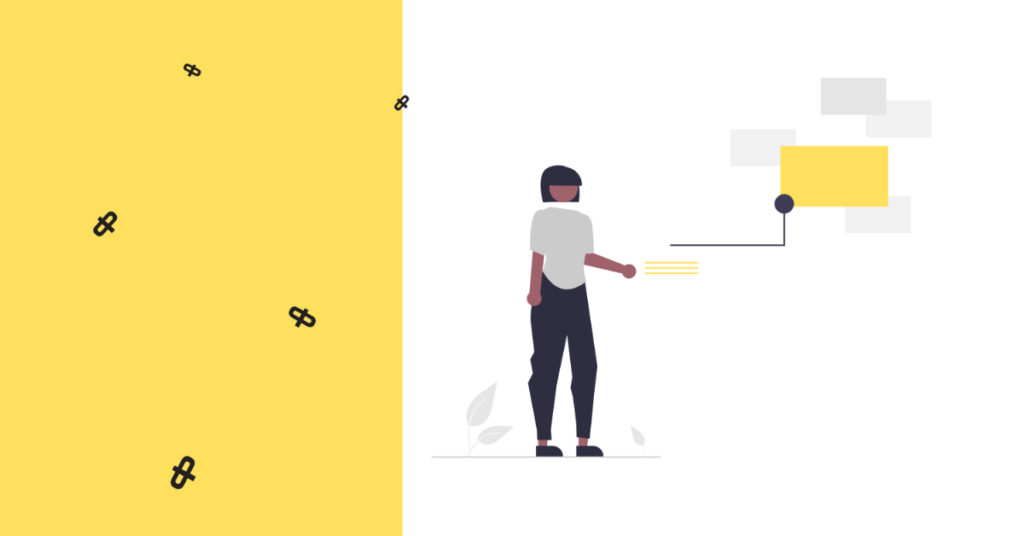In digital advertising, not all clicks are created equal. You might think that any click counts as a win, but in reality, you want your clicks to count.
Facebook Ads Manager has seven click-related metrics that measure different stats. Once you understand what each of these measurements means, you’ll be able to analyze your ads in better detail.
Check out these numbers under the Ads tab, all the way on the right of your interface. You might need to click through different categories in the Columns tab next to View Setup to see all of them. If you need a refresher while looking at your metrics, hover your mouse over the column title to get a definition.
Link Clicks
In Facebook Ads Manager, Link Clicks are the number of clicks on your ad’s call-to-action. A Link Click can go to a Facebook-owned site or off of Facebook and Instagram. The Link Click metric counts clicks on:
- A call-to-action button or an image (when an ad has a traffic objective)
- A URL in an ad’s text description
- A full-screen Facebook or Instagram experience
- A link to a website or app store
Clicks (All)
The Clicks (all) column shows the number of clicks on any interactable part of your ad. It measures:
- Link Clicks
- Comments
- Reactions/likes
- Shares
- Profile clicks
- Clicks to make an image or video full-screen
Outbound Clicks
An Outbound Click is a click that takes the user off Facebook or Instagram. This metric helps advertisers gauge the performance of an ad with an in-platform interactive experience because it shows how many people went to the advertiser’s site after seeing the experience.
You can compare your Link Clicks to your Outbound Clicks to see how many people actually visited your website from your interactive ad.
Landing Page Views
This stat doesn’t have the word “click” in it, but it’s closely related to your click metrics.
When you create a dynamic creative Facebook ad, you pick an optimization event that lets Facebook know what you want your ad to do. If you want users to visit a specific page on your website, you’ll want to optimize for landing page views and set a URL for your landing page.
After you choose landing page visits as your goal, Facebook Ads will use the Landing Page Views metric to show you exactly how many people visit your landing page from your ad.
Cost Per Click (CPC)
Facebook’s Cost Per Click (CPC) stat is the result that comes from dividing the total amount spent on an ad by the number of clicks the ad gets. It shows how cost-efficient your ads are. You can lower your CPC by improving metrics like your CTR.
Click-Through Rate (CTR)
The Click-Through Rate metric takes an ad’s number of Link Clicks and divides it by its number of impressions (times an ad appears on a screen). This number helps you measure how many people viewed your ad and clicked on your CTA.
Over to you
We hope that our short yet gold nugget will come in handy in your everyday work!