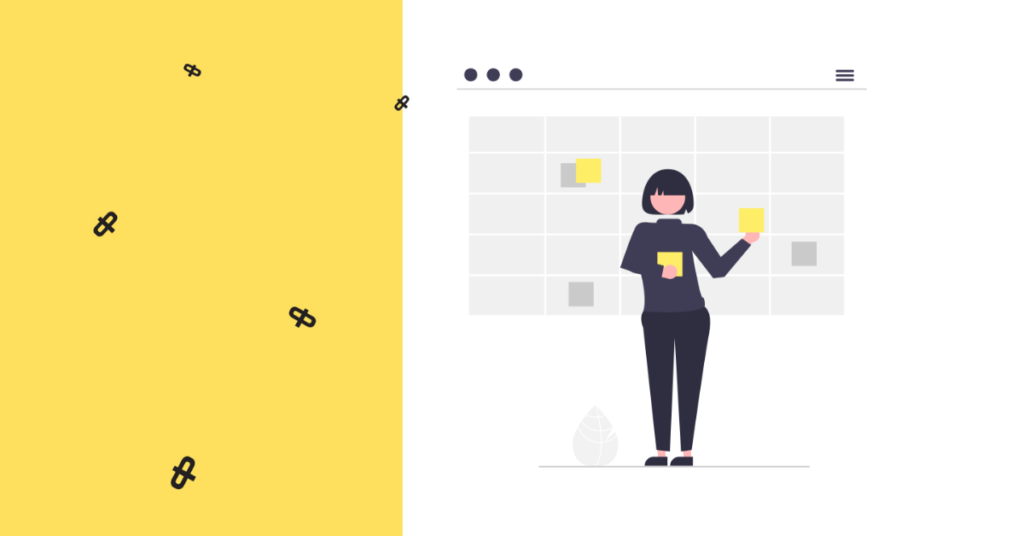Would you like to schedule your social content across multiple platforms? With a content calendar, you can easily plan and schedule your upcoming social media posts. You’ll have an organized view of what content to post in advance and when to do it. A content calendar will help you stay on track, be consistent, and track performance over time.Canva gives you a chance to schedule your social posts – let’s see if their Canva Scheduler is a good one.
What is Canva Scheduler?
Canva Social Media Scheduler is an innovative tool designed to help marketers and small business owners easily manage their social media posts in one convenient place.
Why to use Canva Social Media Scheduler?
With Canva Content Planner, you can create stunning visuals effortlessly, then preview and approve them with a few clicks. You can even set up automatic posting to save time – allowing you to focus on the bigger picture instead of handling mundane tasks manually.
Canva Scheduler has made life easier for so many professionals – making it a must-have piece of software for anyone looking to streamline their marketing efforts.
Benefits of Canva Content Planner
#1 Better overview of your social media strategy
Using Canva Content Planner is a great way to manage your social media strategy without it taking up all your time.
Not only does it make planning your content much easier, but you also get a better overview at how it will look like in the end as well as being able to manage your strategies from one place together with any team members or collaborators.
In short, Canva’s Content Planner takes out all the hassle so you can shift your focus from scheduling your valuable content to creating it – if not already using AI for content marketing to do so – and engaging with the community.
#2 Quick scheduling across social media platforms
Canva Content Planner is the perfect tool for busy social media professionals looking to save time and plan content in advance.
With its intuitive interface and drag-and-drop capabilities, it’s so simple to quickly create, review and schedule posts across multiple platforms with just a few clicks. Plus, you can easily establish a consistent look and voice for all of your pages.
Whether you want to go with a professional tone or inject some personality into your brand’s social presence, Canva Content Planner helps make it happen!
#3 Saving time and money
Canva Content Planner is an invaluable tool for businesses looking to manage their content more efficiently and effectively.
By having all of your planned content, it’s easy to stay organized, on schedule, and properly measure the effectiveness of each piece of content you produce.
Additionally, with the streamlined scheduling and analytics features Canva provides, businesses can save time and money compared to traditional methods of content management.
All in all, Canva Content Planner is an asset not only to streamline operations but to help save precious business resources too.
Should you schedule social media posts with Canva?
Social media posts are an essential way to stay connected with your customers and grow your brand’s visibility.
With Canva you can create quality images and posts quickly and easily. Scheduling posts with Canva has its benefits, such as simplifying the posting process and saving time by doing it all in one place.
However, scheduling posts also come with some drawbacks – like potentially sounding robotic or turning off potential followers by flooding their feed.
If you decide to schedule, be sure to personalize each pre-populated post or design something new that reflects the unique identity of your brand.
Canva Scheduling itself has a few flaws and drawbacks:
- Lack of advanced collaboration features
- Not all major social media platforms are supported
- Only Canva Pro subscribers can use this feature to schedule content
- Canva offers only basic post scheduling options
- in Canva mobile app, you can’t schedule a Canva post freely
Overall, Canva’s Content planner can be an ok option if you work solo or don’t have many social media networks to manage.
However, if you need to schedule a lot of social media content across social media pages, Canva might not make do for you.
Canva Content Planner alternatives: factors to consider
#1 Ease of use
After all, Canva scheduler has earned its spot as one of the more popular tools available — but luckily, there are some good alternatives available.
The first factor to consider is ease of use: what solution provides the most straightforward approach to creating content.
While some may require training or technical skills as part of the setup process, others include simple user interfaces that make tasks like planning and organizing quick and easy work.
A fantastic content planner tool will blend your desired tone of voice with intuitive ergonomics to present you with an interface that is both professional and friendly in its delivery.
#2 Price
Deciding on the right content planner is an important step to take- and one that can have a major impact on your success.
Whether you’re looking for an alternative to Canva Content Planner or starting from scratch, one key factor to consider is price.
After all, it wouldn’t do any good to invest in a plan that ends up being too expensive for you – even if it has amazing features.
Luckily, there are plenty of viable alternatives out there, so find the one that fits your budget and provides the features you need most.
#3 Features for scheduling posts
When choosing an alternative to Canva Content Planner, one of the main factors to consider is the platform’s capabilities in terms of scheduling posts.
Many content planners offer varying features that enable users to schedule their posts ahead of time and repeat them periodically on their chosen channels – making it easier to maintain a consistent presence online.
However, different platforms will offer different levels of post scheduling flexibility.
So be sure to do your research; look for a content planner that offers the exact features you will need such as multiple post types, advanced analytics, and a range of file imports.
#4 Collaboration features
It’s crucial for your business to find out if the software allows for true real-time editing and if sharing functions between multiple users are available. You should consider whether you can view image activity history to keep yourself up-to-date about changes in your content. All of these things play a role in finding an alternative that works for everyone that’s involved in creating content.
#5 Customer support
How quickly will you be able to access customer service if any technical difficulties arise?
What type of support does the customer service offer, such as live chat, phone call or e-mail? With the ever-changing social media landscape, you want to make sure the customer service representatives assigned to you are skilled and experienced so that they can provide helpful solutions when you need them.
Also, pay attention to the tone of voice and language of the customer service department; having a friendly but professional attitude is essential.
#6 Reviews and testimonials
When looking for an alternative to Canva Content Planner, it’s important to pay attention to what others are saying.
Taking the time to read reviews and testimonials can give you valuable information on how easy a content planner is to use, what types of features it offers, and the overall satisfaction that people have with it.
Through reviews and testimonials, you may be able to get a better sense of what other users think about the content planner so you can make an informed decision when selecting the right one for your needs.
So be sure not to overlook this factor—reviews and testimonials can provide invaluable insight into any product or service!
Do you need Canva to schedule your social media post?
Canva is great, Canva is helpful, Canva is multidimensional. But, Canva has its drawbacks. If you just want to create and schedule a single post, Canva might be the right solution. Canva won’t pass the exam though if you want to collaborate on post scheduling, schedule more posts in one time, or use extra analytics options that Canva doesn’t offer.
So, if you’re looking for an alternative to Canva Content Planner, it is important to consider the type of features your own project requires. For example, multiple post types, advanced analytics, collaboration tools and customer support should be taken into consideration. In many of them, Canva simply won’t be the best fit.
At the end of the day, finding the right alternative to Canva Content Planner might be exactly what you need. And now go, schedule that content!
Canva Content Scheduler: FAQ
Is Canva Content Planner the best way to schedule posts?
If you want to schedule social media posts with ease, Canva Content Planner is a great option.
this content planner offers an easy-to-use interface, intuitive features, and a range of pricing options that make it accessible to all budgets. However, there are other alternatives available on the market which you may find better suited to your social media accounts.
Why is scheduling content important for content creation?
Each social media post that you schedule, whether it be for a blog, product launch, or event announcement, is an important asset in your social media account strategy.
Scheduling content allows you to maintain a consistent online presence and keep up with the ever-changing social media landscape.
Should you schedule videos on Facebook or Twitter?
Yes! Videos can be a great way to engage your audience and draw attention to your content.
On Facebook, you can schedule videos up to 240 minutes in length, while Twitter allows for videos up to 140 seconds long.
Both platforms also have specific guidelines for video formats which you should adhere to when scheduling your posts. For other formats, your content could include hashtags for a YouTube video, for example.
When planning your next social media post, think about scheduling process – it’s such a huge time saver that you won’t believe your eyes.
How to schedule posts for my personal brand?
If you want to schedule Instagram posts, Instagram Stories, or posts across Facebook groups, Canva Content Planner has you covered.
You can create visuals for each scheduled post, preview and edit your content before it goes live, and even add custom backgrounds to your stories.
It’s a great way to stay organized and ensure that your brand is represented in a consistent manner across all platforms.
Should you bulk schedule posts for multiple pages?
If you run just one social media profile, you probably can schedule pins to your Pinterest board, or a Facebook group, easily, and manually.
But when you have multiple images and social platforms under your wings, you need to thinks on how to scale and schedule your social media content in the most effective way.
Bulk scheduling your content can help you save time and drive more traffic to your Facebook Page, LinkedIn page, or other social channels.
This way, you’ll be able to reach a greater audience with consistent messaging and branding in all of your posts. So if you have multiple pages under one brand, bulk scheduling is a great option!
Can you schedule posts to Instagram business accounts?
It’s possible! There are several scheduling tool solutions that make this process easy.
These scheduling tools allow you to prepare Instagram posts or Instagram stories in advance and choose the date and time they should be posted on Instagram Business account.
Social media agencies can also use these tools to manage multiple Instagram accounts from one dashboard, saving time and making the most of their resources.
How to pick the best scheduling tool?
While Canva social media scheduler is a good tool for scheduling posts, there are plenty of other content planners that may better suit your needs depending on how you intend to use it.
Scheduling content is important because it allows you to plan ahead and create a consistent online presence for your business or brand.
And if you have a lot of social media graphics, stock photos, social media accounts, or Facebook groups to manage, Canva scheduler might not be the best way to schedule content on a scale.
Do you need a Canva Pro account to schedule social media posts directly from Canva Content planner?
As it’s stated on Canva’s homepage, only Canva pro users can access the content planner and schedule posts directly from Canva.
If you’re not a Canva’s content planner Pro user, you’ll need to find an alternative that offers similar features. Be sure to consider all of the factors listed above when selecting the right one for you!
How often should you post social media content?
If you schedule content across each social network you manage, it’s important to consider the type of content and the frequency in which you post.
It’s best to create a content calendar and plan out your posts in advance, so that you can monitor your progress and measure its effectiveness.
Each social media account is different, so you need to keep an eye on each social platform to check if the frequency of your posts is appropriate.
For example, once a week may be too much for Instagram while Twitter can handle 3-5 tweets per day.
Once you know the rules of each platform, you’ll have an easier time scheduling and posting content regularly.
Who should have access to your content planner?
In Canva Pro or Canva Mobile App, you can’t redistribute roles or access to Canva features.
If you want to schedule content to Facebook pages, you might need to share access with other team members
It’s important to be careful when delegating tasks so that each team member is aware of the content plan and understands how to use the scheduling tool correctly.
To avoid any confusion or mishaps, you can also review the scheduled posts before they are published. This way, you’ll know for sure that the content is accurate and in line with your brand standards.
Finally, make sure to consider the best practices for each platform when it comes to creating content.
Knowing this information will help you create effective scheduled posts that will engage your audience and make them want to come back for more!
How to schedule your social media posts in one day?
Let’s say you want to schedule content for a month in advance. In this case, you’ll need to plan out your content strategy and decide which posts should go out when
Once you have your content ready, create a spreadsheet with days and times for each post
To make the process easier, use scheduling tools like tailwind account which allow you to schedule post creatives.
What is plus sign or three dots on social media?
The plus sign or three dots (also known as the ‘more’ option) is a feature on most social media platforms that allows users to access extra options and settings.
On Facebook, this includes the ability to tag people in comments, add stickers and GIFs to posts, or post updates to specific groups (e.g. about ivory mix).
Do I need a staff writer for managing scheduled posts?
Having a staff writer is not necessary for post scheduling.
However, if you are looking to create more engaging and effective content, having someone on board who is experienced in writing can be beneficial
A staff writer can help ensure that your social media new feature updates are well-crafted and fit within your brand’s style guidelines.
Additionally, they can provide suggestions for new content ideas and help keep your content fresh and interesting.
Is Canva Pro necessary to schedule post creatives on social media?
There are other solutions you can use to schedule content to your Facebook page or another social platform.
The future date feature in Canva Pro is a great way to create content in advance and post it on the specified date, but other schedule post solutions offer even more advanced features.
Why should you leave the first comment under your scheduled post?
With the first comment, you can engage your audience, introduce them to the content or get their opinion on what you published in your scheduled post.
Posting the first comment also helps to create a discussion around the scheduled post and encourages more people to join in.
Additionally, it is also an effective way to build relationships with other users and followers of your one page.
Is a scheduled post worse than non-scheduled post?
Don’t be afraid to schedule content – either via Canva scheduler, or any other post scheduling platform.
Canva gives you opportunities to schedule post creatives and you should use them, but there are even more options to schedule post ideas via another platform (not Canva scheduler).
For example you could use Kontentino to schedule posts across multiple platforms, or to manage all your content in one place.
Scheduling post ideas can be beneficial for brands because it allows them to set a consistent cadence with their content.