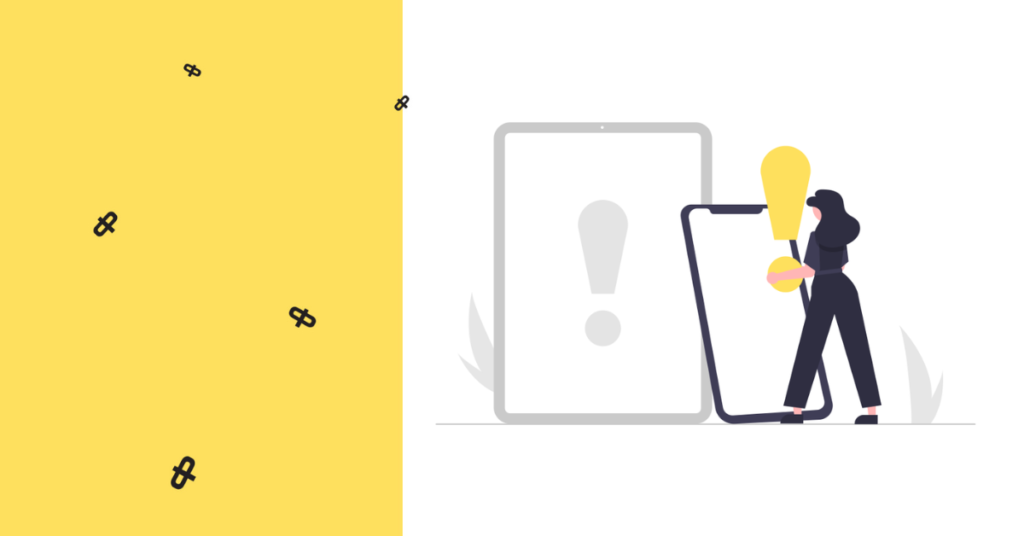Monitoring your brand and industry can help you stay on top of the competition, spot emerging trends and generate new ideas for your business. Google Alerts is a free tool that allows you to get notified when specific topics or keywords are mentioned online. However, to be able to make the most out of this tool, you need to set up your alerts correctly.
What are Google Alerts
Google Alerts is a powerful tool that notifies you when certain topics, keywords or phrases are mentioned online. It’s available for both personal and business use and can be used to monitor conversations across multiple platforms. By setting up alerts for important topics, you’ll know immediately when new content is added that could effect your business or industry.
Benefits of using Google Alerts for your business
Stay up-to-date on industry trends
Stay ahead of the competition by getting notifications when something relevant to your business is mentioned online. And, when you get the alert, you’ll be able to view the content from multiple different sources, which will help you stay informed
Monitor changes in customer sentiment
Keep an eye on what people are saying about your brand and respond quickly to any negative feedback. This will allow you to address any customer concerns and improve customer satisfaction
Generate new ideas
Set up alerts for keywords related to your industry. This will help you identify potential opportunities, stay ahead of the competition and generate new ideas for your business, as well as get you way higher in a search engine (e.g. Google page).
Identify new opportunities
Scan the web for opportunities such as collaborations, new markets, or promotional offers that could benefit your business. You can also get valuable content ideas, as well as insights into industry topics that you can use for your own content strategy.
Track competitors’ activities
Know what your competitors are up to and analyse their strategies so you can stay one step ahead of them. Instead of spending time manually searching for content related to your competitors, you can set up alerts that will notify you automatically when something new is posted
Receive notifications on key phrases
Set alerts to let you know when certain topics or keywords related to your brand are discussed online. This way, you’ll never miss a boat and can always stay informed.
How to Set Up Google Alerts
Setting up Google Alerts is easy and straightforward. To get started, simply go to the Google Alerts page and log in with your Google account. Once logged in, you’ll be asked to enter a few parameters such as the keyword or phrase you want to monitor, the type of content you want to track (news, blogs, web etc.), and how often you want to receive notifications. You can also choose specific sources if you want to monitor specific websites or platforms. Once your settings are saved, you’ll start receiving notifications whenever the specified keyword or phrase is mentioned online.
How to make the most of Google Alerts for Your Business: Use Cases
#1 Identify influencers for your marketing campaigns
Google Alerts is a great tool for businesses looking to identify new influencers for their marketing campaigns. As the saying goes, ‘two heads are better than one,’ and with Google Alerts you can have access to thousands of heads! Just enter in relevant keywords and you will receive real-time results as they come in. Through these results, you can find potential influencers that have already expressed an interest in your brand or industry and build relationships with them. You can keep track of incoming trends related to your business so you can refine your strategy as needed. Google Alerts gives you the power to stay ahead of the curve when it comes to creative ways of engaging with those who can help take your business to new heights.
#2 Get involved in real-time conversations
Google Alerts can be used to monitor your company’s name and stay connected with the conversation in real time. Did you know that Google Alerts can even help you get involved in conversations? Imagine if you had the chance to join a relevant debate and show the world why your business matters, or had the opportunity to step into trending topics. With an alert set for related keywords, you’ll be able to jump in at just the right moment, contribute to conversations about issues affecting your industry, or even model yourself as an influencer through powerful insights. Take advantage of this tool and stand up for your voice!
#3 Analyze competitor strategies
If you want to get ahead of the competition, step one should be keeping an eye on what they’re up to. With Google Alerts, you can take advantage of the wealth of data available online and use it to your own business’s benefit. Set up notifications for your competitors’ names and instantly find out any changes they make in strategy or product releases before anyone else. You can then monitor how they handle customer support issues and much more. Knowing what your rivals are doing can give you a jump-start on improving upon it or responding thoughtfully so that you remain steps ahead in the game!
#4 Stay up-to-date on industry news
For business owners looking to stay one step ahead of the competition in their industry, Google Alerts is an invaluable tool. It allows you to quickly stay up-to-date on industry news and shifts in trends, preparing you for whatever your next move should be. The best part about Google Alerts? Most of the leg work has been done for you – all you need to do is set up a few simple filters and hit save! Once that’s done, sit back and let the latest information from all around your business’ world come flooding directly into your inbox. Using Google Alerts can make all the difference when it comes to staying competitive within your industry – so why not get started today?
#5 Find guest blogging opportunities
Utilizing Google Alerts for your business can actually be a lot of fun! Take, for example, utilizing it to find guest blogging opportunities. Not only will it help you develop relationships with on industry professionals, but also help create more content that positions your business as an expert. With Google Alerts keeping an eye out for relevant guest blog topics, you can have the best ideas delivered right to your email and make sure your business is playing a part in the ever-changing online conversations in your field.
#6 Track your online reputation
The Internet can be a fickle friend. In the blink of an eye, your reputation as a business can be destroyed by just one negative review or misinformed article. However, with Google Alerts you can insure yourself against even the worst of these catastrophes. Set up an alert on your business tag and keep an eye out for any kind of mention; good, bad, or neutral. With this easy yet oh-so-powerful tool, it’s easy to stay one step ahead and ensure that your business is always depicted accurately online. Quash any nay-saying before it takes off into a full-scale smear campaign and keep your star shining high.
#7 Get higher results in Google Search
Looking to get your business to the top of Google searches? Well, you should consider leveraging the power of Google Alerts. This ingenious service allows you to get a notification for every new conversation related to your brand or keyword online. By getting an instant notification when your business or product is discussed on news sources and social media, you can easily ensure that content related to your business remains relevant and up-to-date. Additionally, by monitoring customer reviews, supercharging customer service, and tracking competitors’ activities on their own websites—all with the help of Google Alerts—your chances of hitting the top spot in Google searches will increase exponentially. That way, more people can be made aware of your awesome products and services – as you’ll conquer search results.
Conclusion
With Google Alerts, the opportunities are virtually endless. From tracking industry news to monitoring your online reputation, it’s an incredibly powerful tool that business owners can take advantage of. Setting up these notifications takes no time at all and will prove invaluable when it comes to staying ahead of the competition and making sure that you’re always connected with what’s going on in the world.
Google Alerts FAQ
#1 Can you see Google Images in Google Alerts?
Yes, you can! In the “How often” section of setting up your alert, simply check the box that reads “Include results from blogs and newsgroups” to see Google Images in your alerts.
#2 Are there other types of content I can see with Google Alerts?
Yes! You can also opt to receive alerts from YouTube, Google books, and even the Google Patent Search.
#3 How often should I check my Google Alerts?
It really depends on your business needs and how quickly you expect new information to become available. If you’re tracking a fast-moving industry or need up-to-the-minute news, you’ll want to check your alerts more often. However, if you’re looking for something more general, checking the alerts once a week or even once a month can be sufficient. As always, it’s best to experiment and find what works best for you and your business!
#4 Is there a limit on the number of alerts I can set up?
No! You can create as many alerts as you need, so feel free to customize and tailor them for whatever purpose you have in mind. Whether it’s tracking industry news or monitoring your online reputation, Google Alerts has got you covered. Enjoy the power of this amazing tool today!
#5 How Google Search Alerts can be used for effective marketing?
Google Alerts is a great tool to use for effective marketing. You can set up alerts that notify you of new content related to topics and keywords relevant to your business, so you can stay informed and up-to-date on all the latest trends and news in your industry. Additionally, with Google Alerts you can monitor the conversations about your brand and keep tabs on user reviews. This way, if there are any negative comments or reviews that pop up, you’ll be able to respond quickly and appropriately.